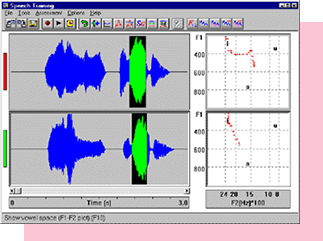Speech Training
Speech Training software is a real-time dual-screen speech assessment and training system that helps analyze, document, teach, reinforce and report speech waveform in various applications.
System Overview
Speech Training software is a real-time dual-screen speech assessment and training system that helps analyze, document, teach, reinforce and report speech waveform in various applications. It’s a powerful clinical and teaching tool that provides highly versatile information for speech assessment and therapy features.
Features
- A dual-screen display allows the teacher to provide a target voice or speech sample on one screen while the student tries to match the voice to speech performance of the teacher on a second screen.
- The user can record, store, playback, analyze and display specific characteristics of the voice or speech samples.
- Comprehensive features such as speech waveform, fundamental frequency contour, intensity or spectrogram.
- Provides visual feedback regarding an acoustic parameter of interest when teaching voice or speech control.
- Each window can be further analyzed with the results displayed in a "view Window" on the right of the screen. For example, you can display the spectrum of a selected portion of the waveform or have a dynamic display of F1 and F2 changes over time.
- Easy-to-use documentation and printing.
- On-screen power cursors for quick and precise measurements.
- Comprehensive statistic reports.
- A fully windows-based program without requiring any extra Digital Signal Processing (DSP) hardware
Applications
- Speech pathologists
- Otolaryngologists
- Speech scientists
- Speech researchers······
Functions
01
— Spectrogram: Two speech samples are viewed in spectrogram format. Selecting a sample allows the user to view spectral slices.
— Real-time dual-screen Recording and Playback.
— Real-time dual-screen Audio wave display.
— Real-time dual-screen F0 and/or Intensity displays.
— Real-time dual-screen Spectrogram displays.
— Real-time dual-screen Power and LPC Spectrum.
— Real-time dual-screen Vowel Space displays.
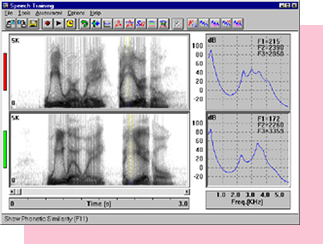
02
— Formant Tracking: Two speech samples are viewed in formant tracking format. Selecting a sample allows the user to view power spectrums.
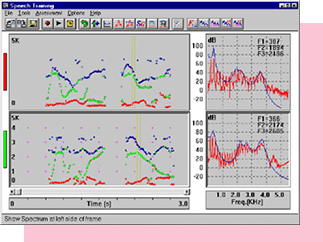
03
— F0 and Intensity: Two speech samples are viewed in F0 and intensity format. The comparison can show the statistical parameters of both samples.
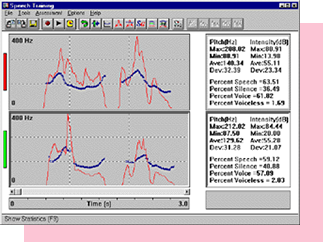
04
— Wave Format and Vowel Tracking: Two speech samples are viewed in audio wave format. Selecting a sample allows the user to view the vowel tracking (F1-F2).